ReVanced Manager
ReVanced Manager is a tool for modifying Android apps. It is an open-source project led by oSumAtrIX.
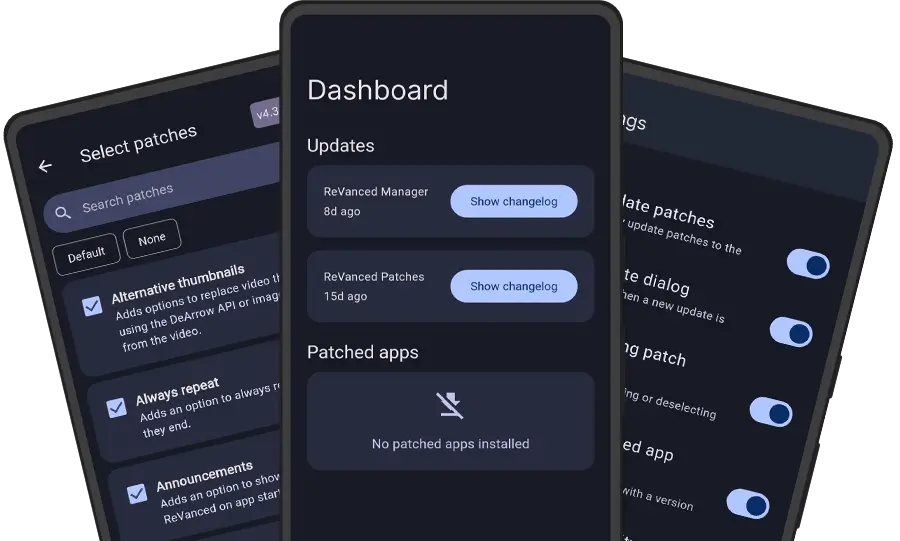
About
ReVanced Manager is an Android app which allows users to modify supported Android apps easily. All you need to do is select available patches for your desired app and proceed. It supports non-rooted and rooted devices officially.
The biggest advantage of the ReVanced project is that developers around the world contribute the patches for the Android applications.
App Info
| Name | ReVanced Manager |
| Latest Version | 1.26.0 |
| Size | 42 MB |
| Developer | oSumAtrIX |
| Updated on | October 26, 2025 |
Features
Patcher
Patcher is the core for the ReVanced manager. It fetches the latest patches and integrations through the API to make a modified application.
Patches
We can describe patches as modifications which will add extra features to the app or remove the existing features from the app. For example, removing advertisements.
Talented Contributors
There are many talented people contributed to the project. Since this is an open-source project, all contributions are made by GitHub devs.
Export APK
Once you applied patches to your desired application, you will now have the option to export or directly share the APK file with your friends. Useful feature to share ReVanced apps with non technical people.
In-app updates
ReVanced Manager gets the updates directly within the app. So, you don’t have to visit the official GitHub page to download the latest version.
Patch updates
This interesting feature lets you repatch the already revancified app with the latest patches. Keep checking the updates available section.
Dark/Light Mode
Users can switch between these two modes easily. Set your Mode based on your likings.
Recommended Patches
Recommended patches allow us to select the required patches for that particular application. This saves time and removes confusion for many users. Just hit the recommended option and go.
Show Universal Patches
When you enable this option in the settings, you will see a universal patches section for every app you select. These experimental patches won’t (don’t guarantee) work for all apps. However, you can try applying them to whichever application you want to.
Auto-Download Apps
This interesting feature lets users download selected apps on the fly. So, users don’t need to visit third-party sites like APKMirror to download APK files before starting the process.
Export/Import patch selection
Export/Import your patch selection. So that you can share custom settings JSON files with your friends or vice versa.
Export/Import Keystore File
Store your Keystore file in your local storage to sign the app with your private key. This will help you update your apps easily.
Frequently Asked Questions
What is a ReVanced Manager?
ReVanced Manager is an application that uses ReVanced Patcher to patch Android apps.
Who is the developer of ReVanced Manager?
The leading developer is oSumAtrIX. However, there are many team members who are contributing to this project.
How to update ReVanced Manager?
On the manager dashboard, you will see the update option. Just click on it or download it from this official page.
What is ReVanced GMSCore?
GMSCore is used to sign in with your Google Credentials on ReVanced Apps.
How to Export/Import Patch Selection?
Go to Settings >> Under Import & Export >> You can do these things.
How to Export/Import Keystore?
Go to Settings >> Under Import & Export >> Tap on Import/Export Keystore.
How to change patch selection?
Go to Settings >> Enable “Allow changing patch selection”.
What is the official Source?
You can find the official source on GitHub or revanced.app
Read more FAQs from this page.